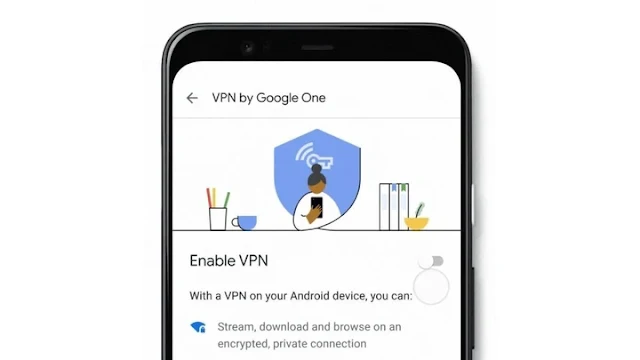VPN by Google One service is no longer operational
– The VPN by Google One service can no longer be accessed by its users. In accordance with Google's announcement last April, this service was officially shut down on Saturday, June 22 at 02.00 WIB.
For some devices, reported by 9to5google, the connection from VPN by Google may still be available. However, this connection will not last long because the internet function will still be removed by Google.
Now, when users open the Google One app on their phone, the service will display a message that says, "VPN from Google One is no longer available." The VPN tile is also not visible in the Android version 1.223.x update.
The Google One app for desktop also notifies users that the VPN service is no longer available. Google also advises users to immediately delete VPN by Google applications that are no longer working.
To delete the application on Mac, users can follow these steps:
Open Finder.
Click Applications in the sidebar view.
Click VPN by Google One and drag it to Trash.
If you use VPN by Google One on a computer with a Windows system, the way to delete it is a little different. Here's how to delete it:
Open Settings in the Start menu.
Click Apps, then look for the Apps and Features section.
Search for VPN by Google and click on the application.
Select the Uninstall menu and confirm.
Especially for devices with Android and iOS systems, users only need to delete the service via cellphone settings. Depending on your cellphone system, deleting the VPN by Google service can be done in the Connection menu or the special VPN menu.