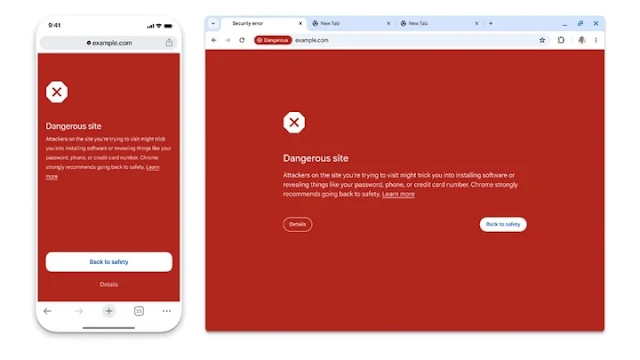Safe Browsing in Google Chrome Now Works in Real Time
Google updates Safe Browsing performance (photo: doc. Google)
– Google launched the latest version of Safe Browsing, a service for identifying dangerous websites, in Chrome. Through this update, Safe Browsing can protect websites in real-time.
Before this update rolls out, Chrome should check the sites users visit against a locally stored list of unsafe sites. However, this hash-based checking works in a non-fast manner.
Unsecured sites begin to adapt and can last less than 10 minutes, in contrast to the local site list update system which is updated every 30 to 60 minutes. In this way, many sites escape Google's supervision.
"Many sites have fallen through the cracks and could potentially cause damage if users visit them," Google said. "Safe Browsing's list of dangerous websites continues to grow rapidly. Not all devices have the resources necessary to maintain this growing list."
Therefore, Google switched to real-time protection with enhanced protection mode. By switching to real-time protection, Google will check all visited sites through its Safe Browsing servers.
"The server-side list can include unsafe sites as soon as they are discovered, catching sites that move quickly. This number can also grow as needed because the server is not limited," Google explains.
In the process of working, Chrome will check the cache of the visited URL first. If the URL is not in the cache, Google will feel that the site is unsafe and will need to do a real-time check.
Chrome will obfuscate URLs by following the hashing guide to converting and truncating hashes. Once the prefix hash is encrypted, the hash will be sent to the privacy server and the Safe Browsing server will match against the server-side database.
If a match is found that the URL being visited is unsafe, Chrome will warn the user. During this vetting process, Google says they only look at the URL hash prefix and not the user's IP address.
Safe Browsing di Google Chrome Kini Bekerja Secara Real Time
Google memperbarui kinerja Safe Browsing (foto: dok. Google)
– Google meluncurkan versi terbaru dari Safe Browsing, layanan untuk mengidentifikasi bahaya situs web, di Chrome. Melalui pembaruan ini, Safe Browsing bisa melindungi situs web secara real-time.
Sebelum pembaruan ini diluncurkan, Chrome harus memeriksa situs yang dikunjungi pengguna berdasarkan daftar situs tidak aman yang disimpan secara lokal. Namun, pemeriksaan berbasis hash ini bekerja dengan cara yang tidak cepat.
Situs yang tidak aman mulai beradaptasi dan bisa bertahan kurang dari 10 menit, berbeda dengan sistem pembaruan daftar situs lokal yang diperbarui setiap 30 hingga 60 menit. Dengan demikian, banyak situs yang lepas dari pengawasan Google.
"Banyak situs yang telah lolos dan berpeluang menimbulkan kerusakan jika pengguna mengunjungi mereka," kata Google. "Daftar situs web berbahaya di Safe Browsing terus bertambah dengan pesat. Tidak semua perangkat memiliki sumber daya yang diperlukan untuk mempertahankan daftar yang terus bertambah ini."
Maka dari itu, Google beralih ke perlindungan secara real-time dengan mode perlindungan yang disempurnakan. Dengan beralih ke perlindungan real-time, Google akan memeriksa seluruh situs yang dikunjungi melalui server Safe Browsing.
"Daftar sisi server dapat menyertakan situs-situs yang tidak aman segera setelah ditemukan, sehingga dapat menangkap situs-situs yang berpindah dengan cepat. Jumlah ini juga dapat bertambah besar sesuai kebutuhan karena server tidak dibatasi," jelas Google.
Dalam proses kerjanya, Chrome akan memeriksa cache dari URL yang dikunjungi terlebih dahulu. Jika URL tidak berada di dalam cache, Google akan merasa bahwa situs tersebut tidak aman sehingga perlu dilakukan pemeriksaan secara real-time.
Chrome akan mengaburkan URL dengan mengikuti panduan hashing untuk mengonversi dan memotong hash. Setelah awalan hash dienkripsi, hash akan dikirim ke server privasi dan server Safe Browsing akan mencocokkan dengan database sisi server.
Jika ditemukan kecocokan bahwa URL yang dikunjungi tidak aman, Chrome akan memberi peringatan kepada pengguna. Selama proses pemeriksaan ini, Google mengatakan bahwa mereka hanya melihat awalan hash URL dan tidak melihat alamat IP pengguna.