10 Sites to Create Animated Gif Images
- Want to make a gif image? try the motion animation maker application provided free by the image maker site provider in .gif format which will be described below. You can try one by one from the following 10 sites, whichever is easier for you to use. You don't need special skills such as making gif images using Photoshop, you can easily use the tools available on the site, of course online.
Sometimes we want an animated image, you look for it in a search engine but don't find it. Now don't worry, because you can make your own which can be customized to your liking. Of course it requires imagination and a little creativity.
10 Gif Image Maker Sites
1.Loogix
To use this site, you will need at least 3 images to make a GIF. However, you can always add more as it allows up to 10 images to be uploaded. It supports 5 different frame rates as well. In addition to creating regular GIFs, Loogix allows for optional effects such as Blur, Bubble or Motley to be applied to animated GIFs.
2. Picasion
Picasion is very similar to Loogix in how it's used, although the site looks a little different. In addition to uploading images via your desktop, this site allows you to import photos from Flickr or from Picasa web albums.
3. Gickr
In the same way as the others, Gickr also lets you upload a minimum of 3 and a maximum of 10 images for the GIF creation process. What makes this different is that you can create not only GIF formats but also custom speeds (up to 10 seconds) for your animated GIFs. Gickr also supports importing images from Flickr and Picasa.
4. Makeagif
Sometimes you need time to upload your image to one of the GIF sites to create a gif image, makeagif.com makes this process a lot easier. You can select multiple photos at once in one button command. The service also has a gallery of funny animated GIFs you might like.
5. GIFmaker.me
GIFmaker.me is a useful site for creating GIFs in addition to supporting images in JPG and PNG. It comes with a scrolling panel which gives you finer control over the canvas size of the animated GIF and the animation speed can also be adjusted. There is also a preview button that lets you preview the results before saving them.
6. Imgflip
Imgflip is another site that can help you create GIFs and it supports JPG, PNG and GIF formats. It uses a simple scroll pane to allow you to control your GIF lag time, width, height and quality as well. You can rearrange the order of images, making the app user-friendly. However, the GIF we have created has an imgflip.com watermark, which can only be removed with a pro account.
7. GIFPal
GIFPal is a great site that has many of the functions of ImgFlip but with a better look. Available with many different effects that you can add to your GIF. It also lets you adjust the brightness, color, contrast and saturation of your GIF. The site also has a gallery of animated GIFs that you can browse through although it should be noted that some of the images are NSFW(Not Safe-for-Work)
8. BlogGIF
BlogGIF is a fun site that allows you to do more than just collect the usual animated GIFs. It also consists of various other features like adding effects to your GIFs and even creating your own GIF slideshow. You can try even the Webcam GIF function which lets you capture images with your webcam and create your own mini-movies
9. GIFUP
Like many other sites, GIFUp provides the basic functionality you'll need to convert your jpeg images into GIFs that are easy to use and share and are comparable to Loogix and Picasion. The site's navigation is pretty simple, so you shouldn't have any problems creating your own GIFs. You can upload any image you choose from your desktop, Flickr or any regular website you want. This is the right choice when you need it.
10. MemeCenter
If you are a meme fan then you will probably enjoy using MemeCenter. The MemeCenter allows you to add additional text and even brush strokes to your GIFs to give it a more personal touch.
Those are ten sites as online apps for creating your own gif images