How to Change a 3G Network to 4G or 5G
One of the advantages offered by the 4G network and perhaps not many people are aware of is the smoothness of accessing streaming services. Compared to the 3G signal which was the previous generation, the 4G network will not create intermittent signals which result in the video appearing broken and the video quality being low.
Therefore, why most smartphones already use the 4G network to support various activities on them. Well, maybe there are still some smartphones that don't have access to the 3G network. In fact, there are several ways you can change the 3G network to 4G on a smartphone. That way, streaming and browsing access can feel comfortable and smooth. Come on, look at the following steps.
Changing 3G Network to 4G in the Most Common Ways on a Smartphone
Basically, there are some general steps that anyone can take to access a 4G network for their smartphone . Especially if your area is confirmed to be supported by the 4G network. The steps in question are as follows:
Make Network Settings
Go to the Settings menu, then More, select Mobile Networks.
Select the Preferred Network Type menu.
Select LTE (preferred)/WCDMA/GSM.
Smartphones can now display the 4G network icon automatically.
Dialing
Enter the call menu, then type *#*#4636#*#* and click call.
Go to the menu list, then select the option Phone Information, Network Type, and select LTE only.
Then press the Back button to lock the 4G LTE network and the 4G network icon will appear automatically on the smartphone.
Apart from using the steps above, there are also other steps that are more specific based on the type of smartphone you are using. This refers to the brand of each smartphone. So, for more details, let's look at the complete explanation.
Changing 3G Network to 4G on Xiaomi Smartphone
To make settings on a Xiaomi smartphone, there are two methods that can be used. The two methods in question are as follows:
Method 1
Open the Settings menu, then select About Phone.
Click 5 times on Internal Storage to enter the network menu.
Select Telephone Information 1 or Telephone Information 2.
Then, look for the Set Preferred Network Type option and click on LTE/GSM/CDMA auto (PRL), then select CDMA Only.
Repeat the previous steps if the network is lost.
Then, go back to the Settings menu, select SIM Card and Cellular Network.
Then, select SIM 1 or SIM 2, click Preferred Network Type, then click Global.
Method 2
Open the Settings menu, then click 5x on the About Phone option.
Select Phone Info 1 or Phone Info 2.
Open the Set Preferred Network Type menu.
Then, select WCDMA Preferred, then click LTE Only.
Changing 3G Network to 4G on Oppo Smartphone
On an Oppo brand smartphone, you can easily set the 3G network to 4G in the following way:
Open the Settings menu, then select Dual SIM & Cellular Network.
Select SIM 1 or 2 to use as an internet network.
Click Preferred Network Type, then select 4G/3G/2G.
.Close the Settings application, then enter the Dial menu.
Type *#*#4636#*#* without pressing the Dial button.
Later a selection menu will appear, then select Phone Information.
Then look for the Set Preferred Network Type option to click on the WCDMA Only section.
Select LTE Only or LTE/GSM/CDMA auto (PRL).
Changing 3G Network to 4G on Samsung Smartphone
Next for Samsung smartphones, there are 3 ways you can change the 3G network to 4G. There are several ways in question:
Using Dials
Open the dial menu, then type *#2263# in the Dial menu without pressing the Call button.
Later a menu list will appear, then select the LTE Band option, then select All LTE.
Then, clear the GSM and WCDMA settings and press Apply or Apply.
Using Grace UI or Samsung's Grace UI
Open the Settings menu, then select Connections, and Mobile Networks.
Later there will be a choice of network types including LTE/3G/2G, 3G/2G, 3G Only, and 2G Only.
Then, select LTE/3G/2G so that the 4G network can be accessed.
Using the TouchWIZ UI Menu
Open the Settings menu, then select More Networks and select Network Mode.
When the network selection display appears, select LTE to use 4G.
Changing 3G Network to 4G on Lenovo Smartphone
Meanwhile, for the Lenovo smartphone brand, you can set up the 4G network using the following steps:
Open the Settings menu, then select Mobile Networks.
Then, select Preferred Network Type, and click LTE/WCDMA/GSM Auto.
Changing 3G Network to 4G on iPhone
To set the 3G network to 4G via iPhone, there are several ways you can do it as follows:
Open the Settings menu, then select the Cellular option.
Then, click on Cellular Data and select Cellular Data Options.
Changing 3G Network to 4G on ASUS Zenfone smartphone
Meanwhile, for ASUS smartphones, you can set the 4G network menu using the following steps:
Open the Settings menu, then select More and select Cellular Settings.
Then, select Preferred Network Type, and click LTE/WCDMA/GSM Auto.
Changing 3G Network to 4G on iPhone
To set the 3G network to 4G via iPhone, there are several ways you can do it as follows:
Open the Settings menu, then select the Cellular option.
Then, click on Cellular Data and select Cellular Data Options.
Changing 3G Network to 4G on ASUS Zenfone smartphone
Source: Gadgetrend
Meanwhile, for ASUS smartphones, you can set the 4G network menu using the following steps:
Open the Settings menu, then select More and select Cellular Settings.
Select Preferred Network Type.
Then, select the 2G/3G/4G network so that the internet can operate on the 4G network.
Those are some steps you can take so that your smartphone can access the 4G network easily. That way, various activities supported by a fast internet network will provide more comfort. Besides that, smartphones are now starting to be equipped with a 4G network from the start so you don't need to bother setting it up first.
Therefore, you can choose a smartphone equipped with good specifications and a 4G network online via Eraspace. There are various choices of smartphones from well-known brands that you can adapt to your needs. Just visit the official website or download the Eraspace application, you can easily get your dream smartphone now.
Cara Merubah Jaringan 3G ke 4G Atau 5G
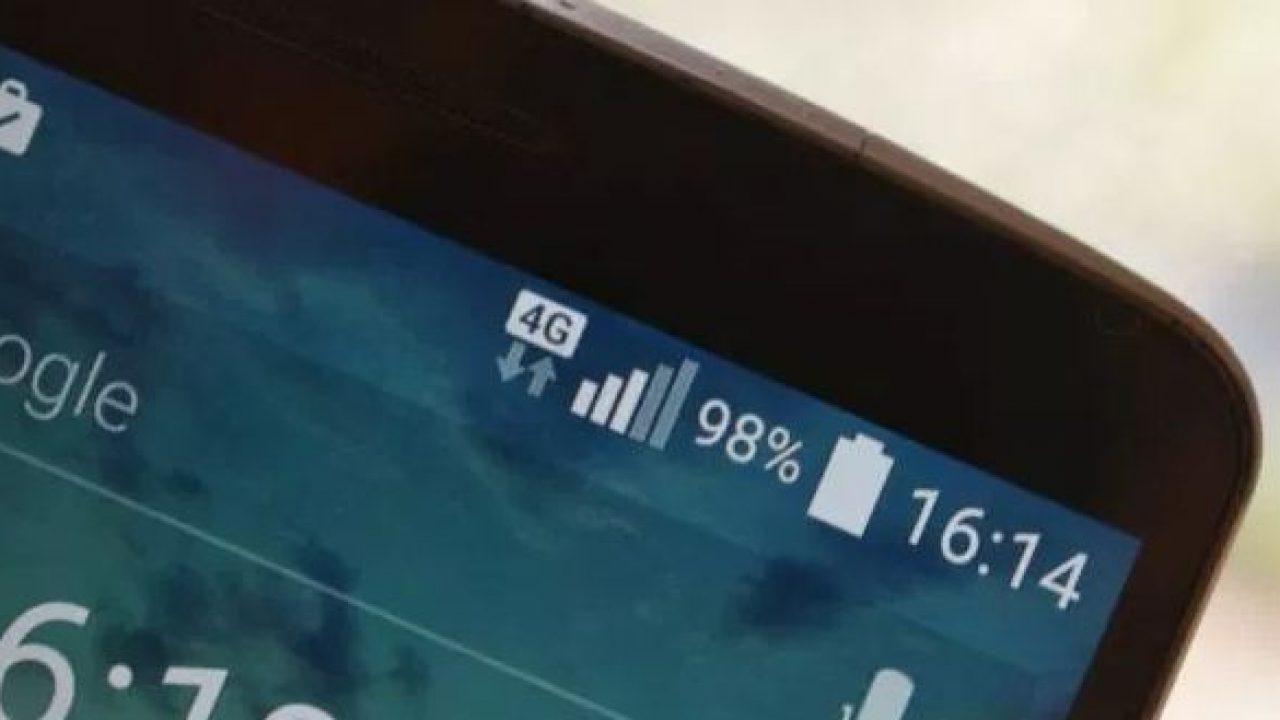
Salah satu keunggulan yang ditawarkan jaringan 4G dan mungkin tidak banyak disadari oleh orang-orang adalah kelancaran dalam mengakses layanan streaming. Dibandingkan dengan sinyal 3G yang merupakan generasi sebelumnya, jaringan 4G tidak akan membuat sinyal putus-putus yang mengakibatkan video tampak patah-patah dan kualitas video yang rendah.
Oleh karena itu, mengapa kebanyakan smartphone sudah menggunakan jaringan 4G untuk mendukung berbagai aktivitas di dalamnya. Nah, mungkin masih ada beberapa smartphone yang belum mengakses jaringan 3G. Padahal, ada beberapa cara yang bisa dilakukan untuk mengubah jaringan 3G ke 4G pada smartphone. Dengan begitu, akses streaming maupun browsing dapat terasa nyaman serta lancar. Yuk, simak beberapa langkah berikut ini.
Mengubah Jaringan 3G ke 4G dengan Cara Paling Umum pada Smartphone
Pada dasarnya, ada beberapa langkah umum yang bisa dilakukan oleh setiap orang untuk mengakses jaringan 4G bagi smartphone mereka. Apalagi jika wilayah kamu sudah dipastikan didukung jaringan 4G. adapun langkah-langkah yang dimaksud, sebagai berikut:
Lakukan Pengaturan pada Jaringan
- Masuk ke menu Settings, lalu More, pilih Mobile Networks.
- Pilih menu Preferred Network Type.
- Pilih LTE (preferred)/WCDMA/GSM.
- Smartphone sudah bisa menampilkan ikon jaringan 4G secara otomatis.
Melakukan Dial
- Masuk ke menu panggilan, lalu ketik *#*#4636#*#* dan klik panggil.
- Masuk ke daftar menu, lalu pilih opsi Phone Information, Jenis Jaringan, dan pilih LTE only.
- Kemudian tekan tombol Back untuk mengunci jaringan 4G LTE dan ikon jaringan 4G pun akan muncul secara otomatis pada smartphone.
Selain menggunakan beberapa langkah di atas, ada juga langkah lain yang lebih spesifik berdasarkan jenis smartphone yang kamu gunakan. Hal ini mengacu pada merek dari masing-masing smartphone. Nah, untuk lebih jelasnya mari kita simak penjelasan lengkapnya.
Mengubah Jaringan 3G ke 4G pada Smartphone Xiaomi

Sumber: ReviewAja
Untuk melakukan pengaturan di smartphone Xiaomi, ada dua metode yang dapat digunakan. Adapun dua metode yang dimaksud, sebagai berikut:
Cara 1
- Buka menu Settings, lalu pilih About Phone.
- Klik 5 kali Penyimpanan Internal agar masuk ke dalam menu jaringan.
- Pilih Informasi Telepon 1 maupun Informasi Telepon 2.
- Lalu, cari pilihan Set Preferred Network Type dan klik LTE/GSM/CDMA auto (PRL), lalu pilih CDMA Only.
- Ulangi langkah-langkah sebelumnya apabila jaringan hilang.
- Lalu, masuk kembali ke menu Settings, pilih SIM Card and Cellular Network.
- Lalu, pilih SIM 1 atau SIM 2, klik Preferred Network Type, lalu klik Global.
Cara 2
- Buka menu Settings, lalu klik 5x pada pilihan About Phone.
- Pilih Info Telepon 1 maupun Info Telepon 2.
- Buka menu Set Preferred Network Type.
- Lalu, pilih WCDMA Preferred, lalu klik LTE Only.
Mengubah Jaringan 3G ke 4G pada Smartphone Oppo

Sumber: Gizmologi
Pada smartphone merek Oppo, kamu bisa melakukan pengaturan jaringan 3G ke 4G secara mudah dengan cara berikut ini:
- Buka menu Settings, lalu pilih Dual SIM & Cellular Network.
- Pilih SIM 1 atau 2 untuk digunakan sebagai jaringan internet.
- Klik Preferred Network Type, lalu pilih 4G/3G/2G.
- Tutup aplikasi Settings, lalu masuk ke menu Dial.
- Ketik *#*#4636#*#* tanpa menekan tombol Dial.
- Nantinya akan muncul menu pilihan, lalu pilih Phone Information.
- Kemudian cari pilihan Set Preferred Network Type untuk diklik bagian WCDMA Only-nya.
- Pilih LTE Only atau LTE/GSM/CDMA auto (PRL).
Mengubah Jaringan 3G ke 4G pada Smartphone Samsung

Sumber: Brilio
Selanjutnya untuk smartphone Samsung, ada 3 cara yang bisa dilakukan untuk mengubah jaringan 3G ke 4G. Adapun beberapa cara yang dimaksud:
Menggunakan Dial
- Buka menu dial, lalu ketik *#2263# pada menu Dial tanpa menekan tombol Call.
- Nantinya akan muncul daftar menu, lalu pilih opsi LTE Band, lalu pilih All LTE.
- Kemudian, hapus pengaturan GSM dan WCDMA, lalu tekan Apply atau Terapkan.
Menggunakan UI Grace atau Grace UI Samsung
- Buka menu Settings, lalu pilih Connections, dan Mobile Networks.
- Nantinya akan ada pilihan jenis jaringan meliputi LTE/3G/2G, 3G/2G, 3G Only, dan 2G Only.
- Lalu, pilih LTE/3G/2G agar jaringan 4G bisa diakses.
Menggunakan Menu TouchWIZ UI
- Buka menu Settings, lalu pilih More Networks dan pilih Network Mode.
- Ketika muncul tampilan pilihan jaringan, pilih LTE untuk menggunakan 4G.
Mengubah Jaringan 3G ke 4G pada Smartphone Lenovo

Sumber: Timlo.net
Sedangkan untuk merek smartphone Lenovo, kamu bisa melakukan pengaturan jaringan 4G dengan beberapa langkah berikut:
- Buka menu Settings, lalu pilih Mobile Networks.
- Kemudian, pilih Preferred Network Type, dan klik LTE/WCDMA/GSM Auto.
Mengubah Jaringan 3G ke 4G pada iPhone

Sumber: Gizmologi
Untuk mengatur jaringan 3G ke 4G melalui iPhone, ada beberapa cara yang bisa kamu lakukan seperti berikut:
- Buka menu Settings, lalu pilih opsi Cellular.
- Lalu, klik Cellular Data dan pilih Cellular Data Options.
Mengubah Jaringan 3G ke 4G pada smartphone ASUS Zenfone

Sumber: Gadgetrend
Sementara untuk smartphone ASUS, kamu bisa mengatur menu jaringan 4G dengan beberapa langkah berikut:
- Buka menu Settings, lalu pilih More dan pilih Cellular Settings.
- Pilih Preferred Network Type.
- Kemudian, pilih jaringan 2G/3G/4G untuk internet bisa beroperasi di jaringan 4G.
Itu dia beberapa langkah yang bisa kamu lakukan agar smartphone dapat mengakses jaringan 4G secara mudah. Dengan begitu, berbagai aktivitas yang didukung jaringan internet kencang akan semakin memberikan kenyamanan lebih. Di samping itu, smartphone saat ini sudah mulai dibekali jaringan 4G sedari awal sehingga kamu tidak perlu repot-repot mengaturnya terlebih dahulu.
Oleh karena itu, kamu bisa memilih smartphone yang dilengkapi spesifikasi mumpuni dan jaringan 4G secara online melalui Eraspace. Ada berbagai pilihan smartphone dari merek-merek ternama yang bisa kamu sesuaikan dengan kebutuhan. Tinggal mengunjungi website resmi atau download aplikasi Eraspace, kamu bisa mendapatkan smartphone impianmu secara mudah sekarang.







