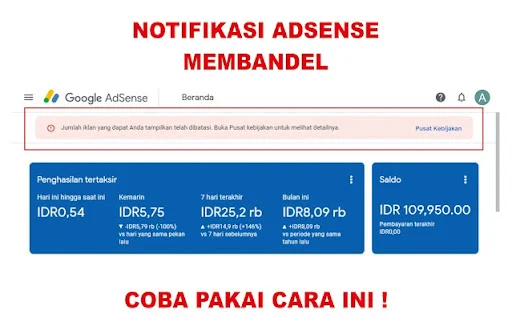Don't be late when your Adsense account experiences advertising restrictions
– Earning income from a blog is certainly every blogger's dream, one way to earn income from a blog is by linking the blog site to Google Adsense. Google Adsense is an intermediary program between advertisers and publishers, in this case bloggers.
Of course we are happy when the results of our hard work bear fruit, but what happens if suddenly our Adsense account experiences advertising restrictions? Of course we will panic, especially if we feel like we haven't done anything that violates Google policy.
If we refer to the Adsense support site, the most frequent cause of advertising restrictions on Google Adsense is because of Invalid Traffic (IVT), apart from that it is also because the Google algorithm system detects fraudulent attempts by publishers such as trying to click. own advertising and so on.
Basically the advertiser will pay the publisher for every ad that is clicked by a user or visitor to our blog with various values or Cost Per Click (CPC), now the Google system of course really protects advertisers or advertisers as their partners, Google ensures thatThe system ensures that clicks on advertisements are actually done by humans according to their wishes and not by bots or even paid traffic (third parties paid by publishers to click on advertisements). So in this way Google tries to prevent losses to these advertisers.
So what should we do if we get an ad restriction email and our Adsense account displays the notification "The number of ads you can display has been limited, open the policy center to see the details"?
Below, TEKNOTenar will explain in simple terms what to do if our Adsense account experiences advertising restrictions according to the admin's own experience.
Keep Creating Content
Evaluate Blogs and Traffic Sources
Reduce the Number of Ads displayed
Avoid Clicking Your Own Ads
Be careful when using Paid Traffic
Temporarily stop sharing on social media
Be patient and wait for the restrictions to disappear
Remove All Adsense Code from Blog
Let's discuss them one by one,
1. Keep Creating Content
In fact, we as publishers are required to comply with Adsense rules. Adsense Ad Restrictions are Google's way of minimizing ad clicks by bots or anything else because the system detects invalid traffic on our blog. We need to understand the words - LIMITATION OF ADVERTISING, not eliminating or closing. Therefore, there is no need to panic and think all kinds of things because it is only temporary. Let's just say that this ad restriction is a warning from Google because of the things that might happen above.
Continue to create useful content and bring in high traffic, in fact limiting advertising means showing that our blog or site gets more attention from the Google system. When our account experiences advertising restrictions, it would be better to create and post as much article content as possible so that our blog traffic improves, so that gradually Google will release advertising restrictions on our account by itself.
2. Evaluate Blogs and Traffic Sources
While we continue to update by creating and publishing useful articles and bringing in traffic, it's a good idea for us to open our Google Analytics and see where our blog traffic comes from, it could be that there is traffic from unknown sources flooding our blog. as well as clicking on advertisements many times intentionally by someone or a group of people to bring down our blog.
Google's preferred traffic source is that which comes from search engines and is carried out organically by real humans. This means that Google can also read visitors' interests with its system. If it is appropriate, Google considers the traffic to be organic traffic.
3. Reduce the number of ads displayed
Reporting from several sites and the experiences of the people in them, the next thing that needs to be done is to reduce the number of advertisements on our blog, especially if our blog traffic is still in the tens or hundreds.
Reducing the number of advertisements that appear will certainly have an impact on our income, but this method is believed to be able to eliminate ad restriction warnings.
The way to do this is to open an Adsense account then go to the ads section -> automatic ads -> Ad Loading, then reduce it to around 30 percent or maybe less.
4. Don't click on your own ads
Clicking on ads themselves is something that is strictly prohibited by Adsense regulations, apart from this feeling strange of course it is detrimental to the advertiser who pays for CPC, by clicking on your own ads, apart from having the potential for ads to be limited, it also has the potential to get our Adsense account banned. permanent.
5. Be careful when using Paid Traffic services
To earn big income, there are some bloggers who pay a number of people to visit their site and pay them to click on the advertisements on the blog. There are also many services that offer this, but be careful when using paid traffic services, especially if the services offered look unreasonable and so on. No matter how smart the organic traffic players are, the Google algorithm is even smarter to detect these various fraudulent practices.
6. Temporarily stop sharing on Social Media
Sharing activities on social media are fun, especially if you share links to our articles, it will certainly bring in traffic in the future.
On the negative side, this method will make anyone (who feels jealous) open our blog and click on the ads on our account so that Adsense goes bankrupt.
7. Be patient and wait for the restrictions to disappear
If we have done the methods above, then the next step is to be patient and wait for Google's decision to lift the advertising restrictions.
Once again, please remember that this advertising RESTRICTION is temporary, according to the Google Help Center, Google will automatically assess our site and evaluate the problem, the restriction will disappear by itself within 30 days or even months depending on the level of the problem. As a result, some of their users can even be free from these advertising restrictions in just a matter of weeks.
8. Remove all Adsense code from the blog
While waiting, it's a good idea to remove all Adsense code from the blog, both manual ad code (ad units) and code that is usually placed between <head> and </head> on the blog template.
Some friends have succeeded in removing this Adsense code, but there are also those who just leave it alone without removing it and in the end the notification disappears by itself, only the time cannot be determined.
So that's what we have to do when our Adsense account experiences advertising restrictions. Hope this helps.
Buruhan Jangan Terlambat Saat Akun Adsense Mengalami Pembatasan Iklan
Tentu kita senang saat hasil jerih payah kita membuahkan hasil, namun bagaimana jadinya jika tiba – tiba akun Adsense kita mengalami pembatasan iklan? Tentu kita akan panik, apalagi jika kita merasa tidak melakukan sesuatu yang melanggar kebijakan google.
Jika kita merujuk pada situs bantuan Adsense, penyebab pembatasan iklan di Google Adsense yang paling sering adalah karena Traffik tidak Valid atau Invalid Traffic (IVT), selain itu juga karena sistem algoritma google mendeteksi percobaan curang yang dilakukan publisher seperti mencoba meng-klik iklan sendiri dan sebagainya.
Pada dasarnya advertiser akan membayar publisher untuk setiap iklan yang di klik oleh pengguna atau pengunjung blog kita dengan nilai beragam atau Cost Per Click (CPC), nah sistem google tentunya sangat melindungi advertiser atau pemasang iklan sebagai partner mereka, google memastikan dengan sistemnya agar klik pada iklan benar – benar dilakukan oleh manusia sesuai keinginannya dan bukan dilakukan oleh bot atau bahkan paid traffic (pihak ketiga yang dibayar publisher untuk meng-klik iklan). Maka dengan demikian google berusaha mencegah kerugian pada advertiser tersebut.
Lalu apa yang harus kita lakukan jika kita mendapatkan email pembatasan iklan dan akun adsense kita menampilkan notifikasi “ Jumlah iklan yang dapat anda tampilkan telah dibatasi, buka pusat kebijakan untuk melihat detailnya “ ?
Berikut ini TEKNOTenar akan menjelaskan secara sederhana mengenai apa yang harus dilakukan jika akun adsense kita mengalami pembatasan iklan sesuai dengan pengalaman admin sendiri.
- Teruskan Membuat Konten
- Evaluasi Blog dan Sumber Traffic
- Kurangi Jumlah Iklan yang ditampilkan
- Hindari Klik Iklan Sendiri
- Hati – hati saat menggunakan Paid Traffic
- Hentikan sementara Share di Media Sosial
- Bersabar menunggu Pembatasan Hilang
- Copot Semua Kode Adsense dari Blog
Mari kita bahas satu persatu,
1. Teruskan Membuat Konten
Sejatinya kita sebagai seorang publisher dituntut untuk tunduk pada aturan Adsense. Pembatasan Iklan Adsense adalah cara google untuk meminimalisir klik iklan oleh bot atau hal apapun karena sistem mendeteksi trafik tidak valid pada blog kita. Perlu kita pahami kata – katanya adalah PEMBATASAN IKLAN, bukan menghilangkan apalagi menutup. Maka dari itu tidak perlu merasa panik dan berfikir macam – macam karena hanya bersifat sementara. Anggap saja pembatasan iklan ini adalah suatu peringatan dari google karena hal – hal yang mungkin terjadi di atas.
Teruskan membuat konten yang bermanfaat dan mendatangkan trafik tinggi, justru dengan adanya pembatasan iklan berarti menunjukan bahwa blog atau situs kita mendapat perhatian lebih dari sistem google. Pada saat akun kita mengalami pembatasan iklan, akan lebih baik untuk membuat dan memposting konten artikel sebanyak – banyaknya agar trafik blog kita membaik, dengan begitu lambat laun google akan melepas pembatasan iklan di akun kita dengan sendirinya.
2. Evaluasi Blog dan Sumber Traffik
Sambil kita terus update dengan membuat serta mempublish artikel – artikel bermanfaat dan mendatangkan trafik, ada baiknya kita membuka google analytic kita serta melihat sumber trafik blog kita berasal dari mana saja, bisa jadi ada trafik dari sumber yang tidak diketahui yang membanjiri blog kita serta melakukan klik iklan berkali – kali secara sengaja oleh seseorang atau kelompok orang untuk menjatuhkan blog kita.
Sumber trafik yang disukai google adalah yang berasal dari mesin pencarian dan dilakukan secara organik oleh manusia asli, disini berarti google juga dapat membaca minat pengunjung dengan sistemnya, apabila memang sesuai maka google menganggap trafik itu sebagai trafik organik.
3. Kurangi Jumlah Iklan yang ditampilkan
Dilansir dari beberapa situs dan pengalman orang – orang didalamnya, hel berikutnya yang perlu dilakukan adalah dengan mengurangi jumlah iklan di blog kita, apalagi jika trafik blog kita masih dikisaran puluhan dan ratusan.
Dengan pengurangan jumlah iklan yang tampil tentu akan berdampak pada penghasilan kita, namun cara ini dipercaya dapat menghilangkan peringatan pembatasan iklan.
Caranya adalah dengan membuka akun Adsense lalu masuk ke bagian iklan -> iklan otomatis -> Pemuatan Iklan, lalu turunkan sampai kira – kira 30 persen atau bisa kurang.
4. Jangan Klik Iklan Sendiri
Klik iklan sendiri merupakan hal yang sangat dilarang oleh peraturan adsense, selain hal tersebut terasa aneh tentu saja merugikan pihak advertiser yang membayar untuk CPC, dengan klik iklan sendiri selain berpotensi iklan akan dibatasi juga berpotensi akan membuat akun Adsense kita dibanned permanen.
5. Hati – hati saat menggunakan jasa Paid Traffic
Untuk memperoleh penghasilan besar, ada sebagian blogger yang membayar sejumlah orang untuk mengunjungi situsnya dan membayar mereka untuk meng-klik iklan yang terdapat pada blog tersebut. Banyak juga jasa yang menawarkan untuk hal demikian, namun hati – hatilah saat menggunakan jasa paid trafik, apalagi jika jasa yang ditawarkan terlihat tidak wajar dan lain sebagainya. Sepintar apapun para pemain traffik organik, algoritma google lebih pintar lagi untuk mendeteksi berbagai praktek kecurangan ini.
6. Hentikan sementara share di Media Sosial
Kegiatan sharing di media sosial memang menyenangkan, apalagi jika sharing tentang link artikel kita, tentu akan mendatangkan trafik juga kedepannya.
Sisi negatifnya, cara seperti ini akan membuat siapapun (yang merasa iri) dapat membuka blog kita dan melakukan boom klik pada iklan di akun kita sehingga Adsense mengalami kebangkrutan.
7. Bersabar menunggu Pembatasan Hilang
Jika cara – cara diatas sudah kita lakukan, maka langkah berikutnya adalah bersabar dan menunggu keputusan google untuk mencabut pembatasan iklan tersebut.
Sekali lagi perlu diingat bahwa PEMBATASAN Iklan ini bersifat sementara, menurut pusat bantuan google, google secara otomatis akan menilai situs kita dan mengevaluasi masalahnya, pembatasan akan hilang dengan sendirinya dalam waktu 30 hari bahkan bisa bulan – bulan juga tergantung tingkat masalah yang dihasilkan, bahkan beberapa pengguna mereka dapat terbebas dari pembatasan iklan ini dalam hitungan minggu saja.
8. Copot Semua Kode Adsense dari Blog
Selama menunggu, ada baiknya untuk mencopot semua kode adsense dari blog, baik itu kode iklan manual (unit iklan) maupun kode yang diletakan biasanya diantara <head> dan </head> pada template blog.
Beberapa teman ada yang berhasil dengan cara mencopot kode adsense ini, namun ada juga yang hanya membiarkannya saja tanpa mencopotnya dan pada akhirnya notifikasi tersebut hilang sendiri, hanya waktunya saja yang tidak bisa ditentukan.
Nah itulah yang harus dilakukan saat akun Adsense kita mengalami pembatasan iklan, Semoga membantu.